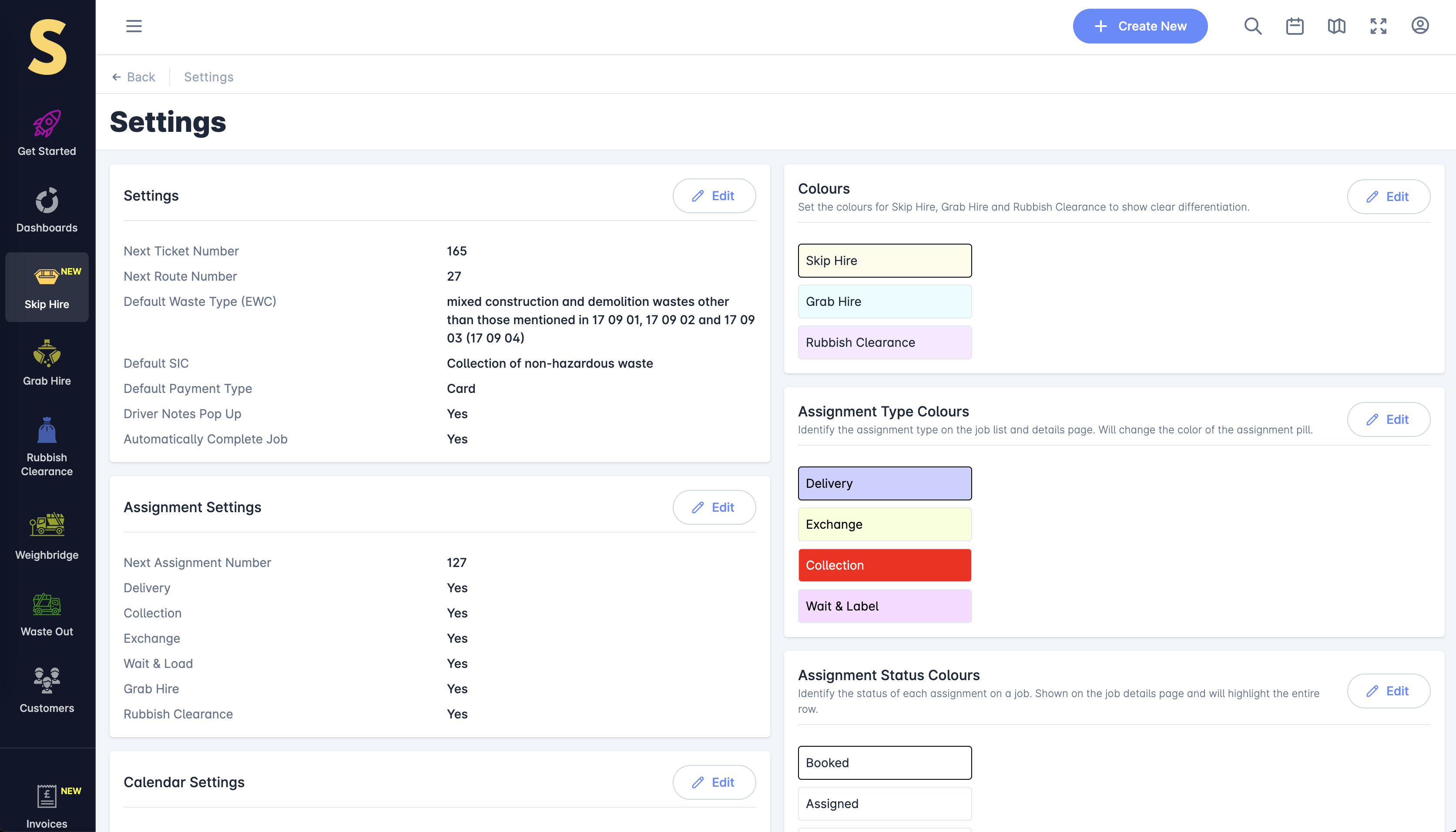Key Features
Default Values
Control your default values to increase the speed of creating jobs and assignments. Set standard values for common fields to save time and reduce errors during data entry.
Color-Coded Assignments
Set colors to easily identify different assignment types. Improve visual organisation and quickly distinguish between various tasks and job categories.
Personalised Experience
Customise your SKIPM8 experience by toggling settings to suit your workflow. Enable or disable features such as driver notes, customer signatures, and more based on your business requirements.
Efficient Job Creation
Speed up the job creation process with pre-configured settings. Reduce repetitive data entry and ensure consistency across your operations.
Enhanced Organisation
Use color coding and customised settings to keep your assignments and jobs well-organised. Improve efficiency and reduce the likelihood of errors.